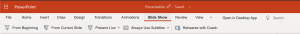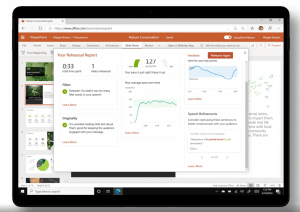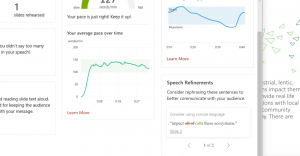When getting ready for a presentation it is always best to practice. A quick helper could be ‘Rehearse with a Coach’. In SharePoint Excel when you build a presentation – click over to Slide Show and you will see a button for ‘Rehearse with a Coach’.
How it works
- Open the presentation you want to rehearse in PowerPoint for the web.
- Click Slide Show -> Rehearse with Coach.
- Click Get Started.
- Rehearse your presentation and watch for real-time prompts when a monotone pitch is detected. In addition, notice when you address the feedback and use a lively pitch.
- After finishing, press Esc to exit the slideshow.
- Review the feedback and try to incorporate it the next time you rehearse or when it’s showtime.
Tip: Try to speak as if you were in front of an audience or giving a presentation remotely in front of others.